
Syntheogen Guide
Guides
Updated July 12, 2014
Syntheogen is a step sequencer. Most step sequencers divide patterns into sixteen or fewer steps; this works well for basic compositions, but when triplets or unusual time signatures are needed, it quickly becomes inadequate.
To overcome this limitation, Syntheogen lets you create custom guides that define the grids within which steps are set. Two values define a guide: its length, and its offset.
Guide length
A guide's length determines the length, in beats, of each step in that guide; this value can be as short as 1/32 of a beat or as long as four beats. For convenience, lengths are entered as fractions rather than decimal numbers. The default guides have lengths of one, 1/2, and 1/4 of a beat:

Four-beat pattern with 1/4-beat guide
If you wanted steps half this length, you would create a guide with length 1/8:

Four-beat pattern with 1/8-beat guide
In 4/4 time, quarter-note triplets divide a length of two beats into thirds, so to enter these, you would create a guide with length 2/3. The same principle allows more unusual requirements to be met: if you were working in seven time, and wanted to divide the measure into fifths, you would create a guide with length 5/7.
Guide offset
A guide's offset determines the position of the first step in that guide relative to the beginning of the pattern. An offset can be any value greater than or equal to zero, and less than the length of the guide. Offsets, likes lengths, are entered as fractions.
Offsets allow you to shift all the steps horizontally in time. Assume you want to enter a series of quarter-notes, but you want them to be shifted by an eighth-note, as though they had followed an eighth-note rest. You would create a guide with length one and offset one-half:

One-beat guide with 1/2-beat offset
Though any valid note position and length can be produced with a custom guide, it is often easier to approximate the desired placement with an existing guide and then long-tap and release the note to display the NOTE PROPERTIES dialog, where arbitrary positions and lengths can be entered. Other times, it may be easier to create two short notes and then join them with a tie.
Managing guides
The GUIDES dialog, displayed by pressing the EDIT GUIDES button on the LOOP STEPS dialog, allows you to create, delete, and select guides:
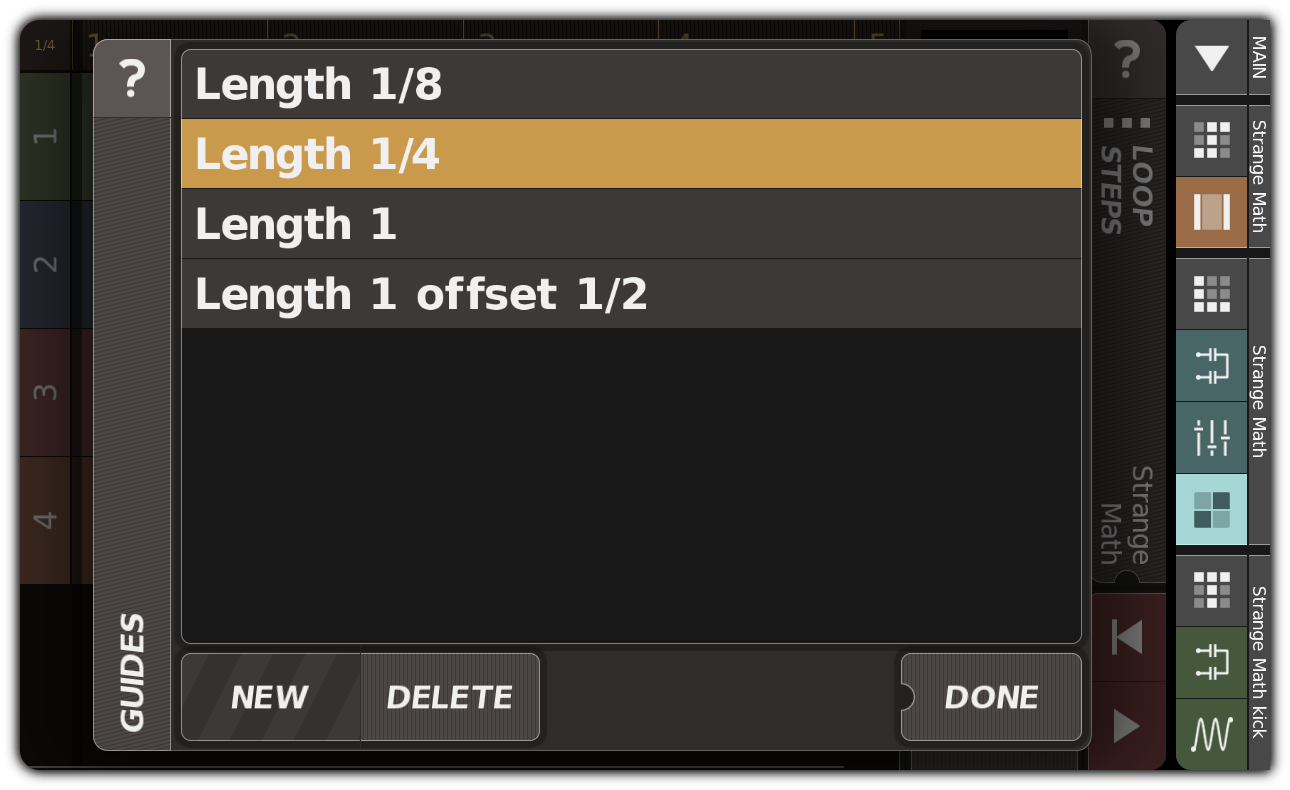
GUIDES dialog
All guides associated with the current loop are displayed here. Selecting a guide in the list also selects it in the LOOP STEPS dialog.
Below the view are several buttons:
| NEW | Opens the NEW GUIDE dialog, which you can use to add a guide to the loop. The length of the new guide must be between 1/32 of a beat and four beats, and its offset must be less than its length. Both length and offset are entered as fractions. |
| DELETE | Deletes the selected guide. |
| DONE | Closes the GUIDES dialog. |
